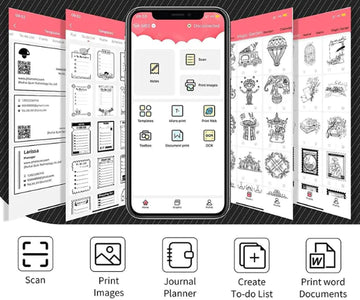PeriPage Thermal Wireless Printer No Need Ink or Toner
We truly believe we offer some of the most innovative products in the world, and we want to make sure we back that up with a risk-free 30-day guarantee.
If you don't have a positive experience for ANY reason, we will do WHATEVER it takes to make sure you are 100% satisfied with your purchase.
Buying items online can be a daunting task, so we want you to realize that there is absolutely ZERO risk in buying something and trying it out. If you don't like it, no hard feelings! We'll make it right.
Orders are processed within 2-3 business days.
Due to high demand, US deliveries may take 7-10 days instead of the usual 3-5 business days.
International deliveries can take on the average 7-14 business days.

Perfect for printing study notes!
ADVANCED TECHNOLOGY - With its advanced thermal printing mechanism, this pocket-sized wonder delivers stunning print quality and speed. No need for ink cartridges or toners - the Thermal Pocket Printer utilizes heat-sensitive paper to produce sharp, smudge-free prints instantly with impressive clarity and detail.
How it Works
Using the Pocket Printer is easy! Just follow these simple steps:


EASY TO USE
Operating the Porta-Sticker is as easy as one, two, three.
1. Turn it on
2. Load the paper
3. Pair it with the app (instructions included) to start printing your desired content.