SURBOARD
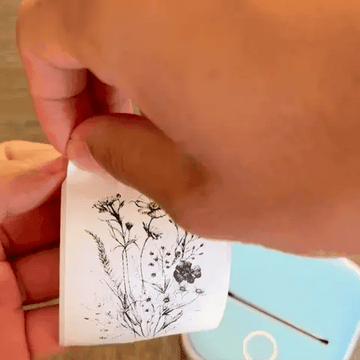
NOW AVAILABLE
Not only is the Awraa Printer™ easy to use, but it's also incredibly versatile.
Small Mobile Printer, Smartphone Printer, Thermal Printer, Bluetooth Compatible, Receipt Printer, Lightweight, Convenient Type, Notebook Type, Memo, Household Account Book, Personal Mail Order Label, Birthday Gift, 203 DPI Compatible with Android, IOS, iPad


Enhanced user experience
PRINT ANYWHERE
Effortlessly print photos and documents on the move with our Compact Thermal Pocket Printer. Say goodbye to messy ink cartridges and hello to lightweight, travel-friendly printing.
Connect seamlessly via Bluetooth to your smartphone, tablet, or laptop and experience instant printing in seconds. Compatible with both iOS and Android, our companion app ensures effortless printing management.
How it Works
Using the Pocket Printer is easy! Just follow these simple steps:

1. Charging: Before first use, charge the printer using the provided USB cable. Connect it to a power source or computer. The LED indicator will turn green when fully charged.
4. Bluetooth Pairing: Download and install the Phomemo APP on your smartphone. Enable Bluetooth on your phone and open the APP. Follow the on-screen instructions to pair your phone with the printer.
2. Installing Paper: Lift the printer's top cover, and insert the thermal paper roll (included) into the paper slot. Close the cover, and make sure the paper feeds smoothly.
5. Printing: Within the APP, select the image or text you want to print. Customize the settings if needed. Press the print button in the APP, and the printer will start printing.
3. Powering On/Off: Press and hold the power button (located on the side) to turn the printer on or off.
6. Enjoy the simplicity and convenience of your Pocket Printer as you bring your ideas to reality with just a few taps! Happy printing!
Most popular products
Regular price
$43.95
Sale price
$43.95
Regular price
$57.95
Regular price
$110.95
Sale price
$110.95
Regular price
$152.95
Regular price
$20.95
Sale price
$20.95
Regular price
$13.95
Regular price
$45.95
Sale price
$45.95
Regular price
$56.95
Regular price
$20.95
Sale price
$20.95
Regular price
$26.95















